Every Aussie SME relies on email and Word, but Microsoft 365 for small business is packed with power most teams never touch. Are you getting the most out of your subscription? This guide distils seven easy wins that lift productivity and security without needing an IT degree.
Tip #1 – Leverage Microsoft Teams for Internal Communication
Drowning in reply‑all emails? Switch daily chats to Teams channels for each project or department, then use @mentions to alert the right people. Add Planner or To Do tabs so tasks live where conversations happen. Many Australian firms that adopted Teams during lockdown now use it as their digital HQ, and Digitek IT can help you configure notifications so nothing slips through the cracks.
Tip #2 – Simplify File Sharing with OneDrive & SharePoint
Stop emailing documents back and forth. Save files to OneDrive or a SharePoint library, send a secure link and co‑author in real time. Version confusion disappears because everyone edits the same copy, and cloud backups mean a laptop crash will not wipe your work.
Tip #3 – Use Microsoft 365’s Mobile Apps for Work on the Go
Outlook, Teams and OneDrive mobile apps keep you connected whether you are on a client site or waiting at Sydney Airport. Try the built‑in scanner in the Office app to snap receipts or sign paperwork on the fly. For time‑poor owners who juggle travel and meetings, instant access to files is game changing.
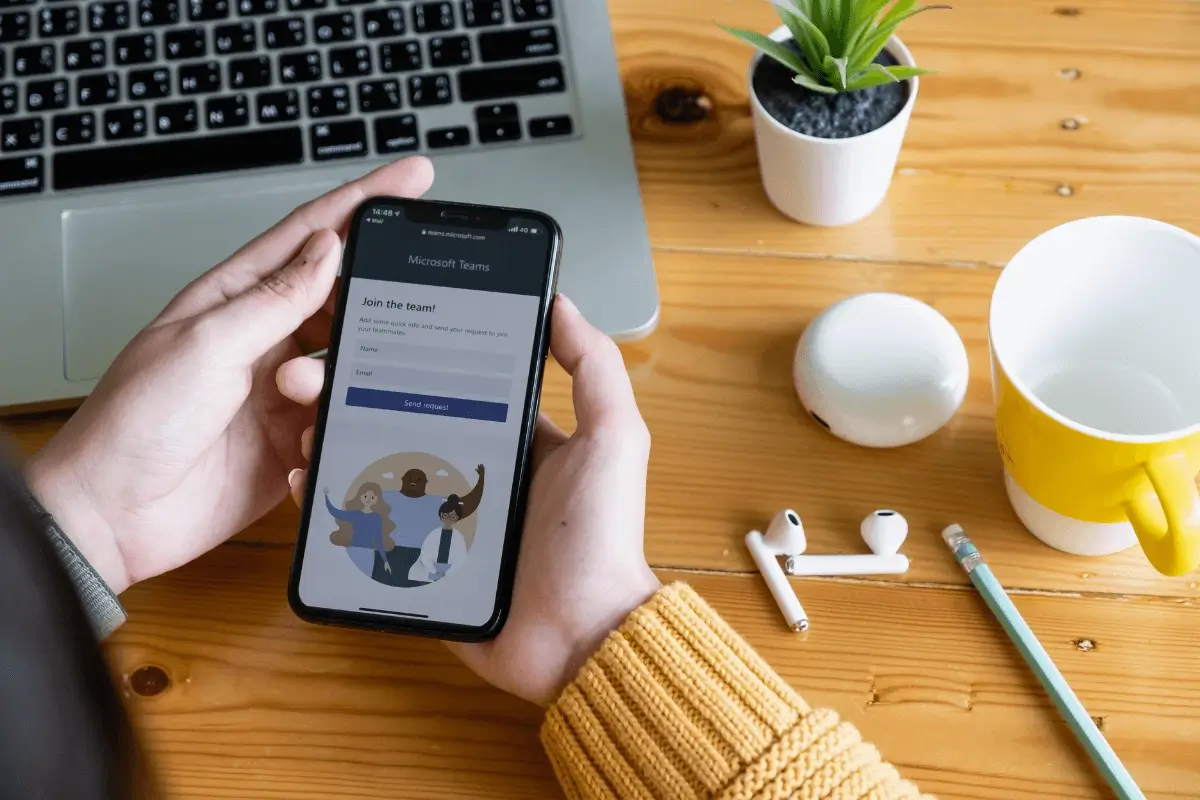
Tip #4 – Automate Tasks with Power Automate
Reclaim hours by letting Microsoft 365 do the grunt work. Popular templates include saving every email attachment to a OneDrive folder or pinging a Teams alert when a customer submits a Microsoft Form. No code needed. Set‑and‑forget workflows like these reduce manual errors and keep your team focused on revenue, not admin.
Tip #5 – Strengthen Security with Built‑in Features
- Turn on multi‑factor authentication for all users. MFA blocks around 99 percent of automated attacks.
- Activate Microsoft Defender for Office 365 (if in your plan) to filter phishing and malware.
- Review your Secure Score dashboard monthly; it lists quick fixes such as disabling legacy protocols.
These steps rival enterprise‑grade protection yet cost SMEs nothing extra.
Tip #6 – Utilize Microsoft 365 Business Apps
- Planner: Drag‑and‑drop Kanban boards for simple project tracking.
- To Do: Personal task lists that sync with Outlook.
- Forms: Create customer surveys in minutes and export results to Excel.
- OneNote: Capture meeting notes, photos and sketches in one searchable notebook.
Picking even two of these apps streamlines common pain points such as tracking tasks or gathering client feedback.

Tip #7 – Get Training and Support (Don’t Settle for Basic Usage)
Microsoft offers free step‑by‑step lessons on Microsoft Learn that cover everything from Teams etiquette to Power BI basics. Investing an hour a month in training lifts adoption and ROI. When you need deeper guidance, the Digitek IT Microsoft 365 Services team can handle tenant setup, SharePoint architecture or a Power BI rollout – see details on our cloud solutions page.
Work Smarter with Microsoft 365
These seven Microsoft 365 Business tips show how much value sits beyond Word and Outlook. Pick one today – perhaps automating a tedious task or moving shared files to OneDrive – and watch productivity climb. Need help tailoring Microsoft 365 to your workflow? Digitek IT’s experts in Western Sydney are ready to assist with setup, training and security so you get maximum ROI from Office 365 for SMEs Australia wide.







